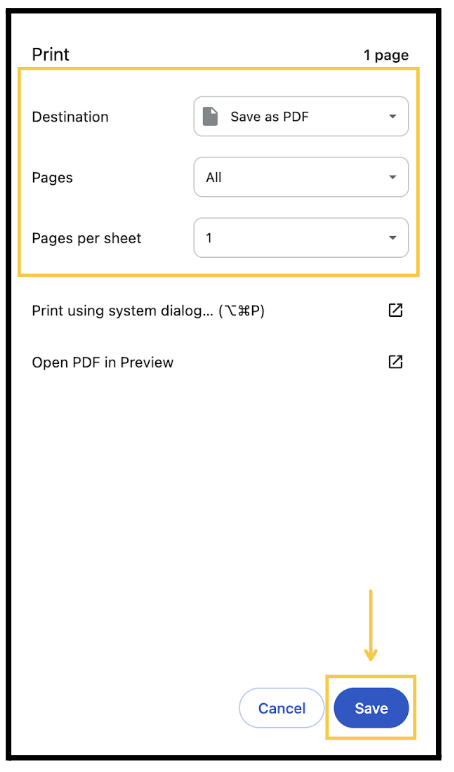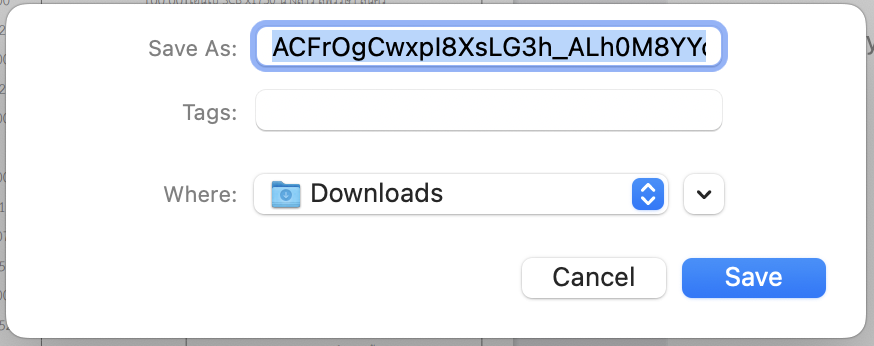How to Remove the Password from a PDF File
2025-05-08

If you are sending us a password-protected PDF file, please remove the password before sending so we can begin processing your documents immediately. You can easily do this by following these steps:
Open the password-protected PDF file with a PDF reader program and enter the password to open your file.
Click the printer icon.
Set the settings as shown in the image and select SAVE.
![]()
Name your file and choose a location to save your file, such as Download or Desktop, and click "Save".
![]()