How to Register on Binance TH [WEB]

You can register for a Binance TH account with your email address, Binance TH website easily in just a few clicks.
How to register for a personal account on the Binance TH website?
1. Go to the Binance TH website and click [Register]

Sign up with your email:
2. You can sign up with your email address, enter your email address. Then, create a secure password for your account.
Note:
Your password must contain at least 8 characters, upper case letter(s) and digit number(s).
If you’ve been referred to register on Binance TH by a friend, make sure to fill in their Referral ID (optional).
Then, Read and agree to the Terms of Use, the Privacy Notice, the Onboarding Rules & AML Policy, and the Fee Table, click [Create Account].
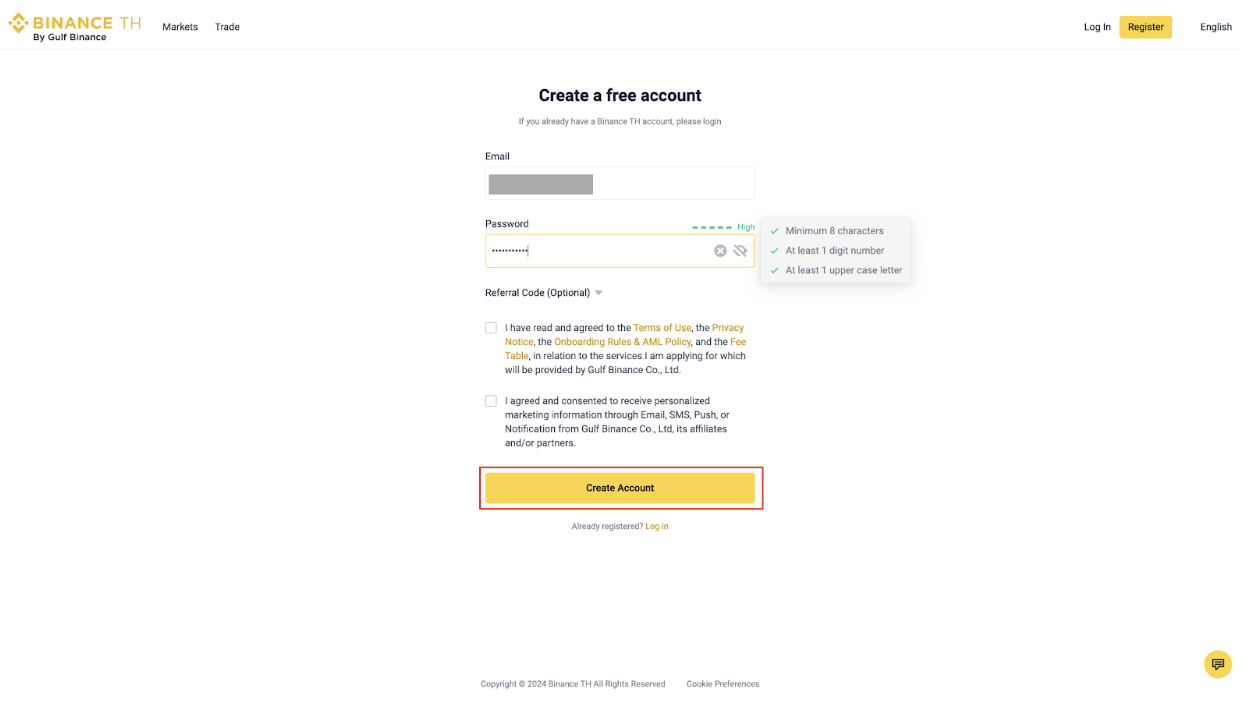
3. You will receive a 6-digit verification code in your email. Enter the code within 30 minutes.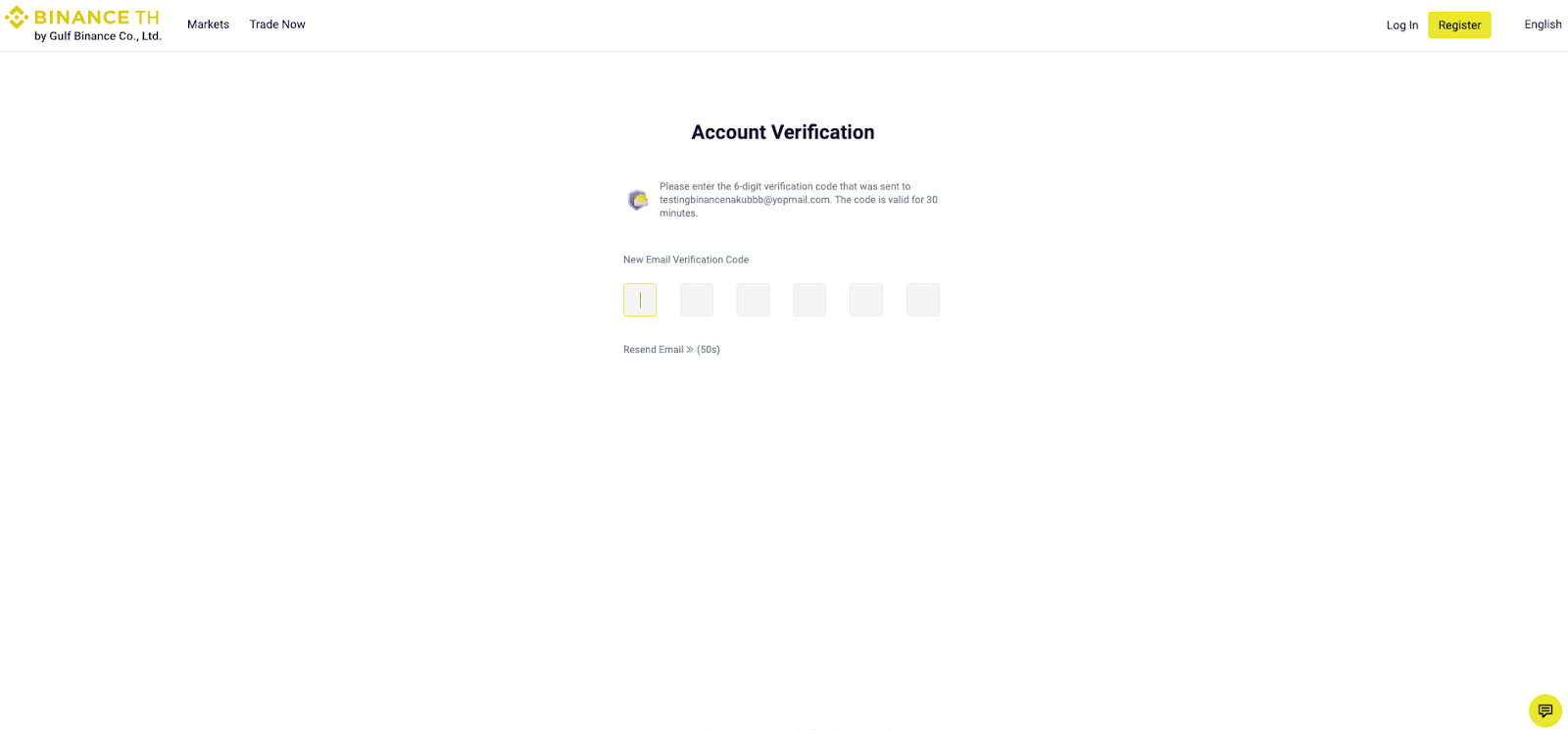
4. Congratulations! You have successfully created a Binance TH account.
Note:
To protect your account, we highly recommend enabling at least 1 two-factor authentication (2FA).
Please note that you must complete Identity Verification before using deposit, withdrawal, and trading.
How to register a BINANCE TH account with the “Register with Binance Account” option
1. Go to the BINANCE TH Website and click [Register with Binance Account]
2.You will see the requesting access pop-up page to log-in Binance.com account. Recheck your email address and click [Confirm].
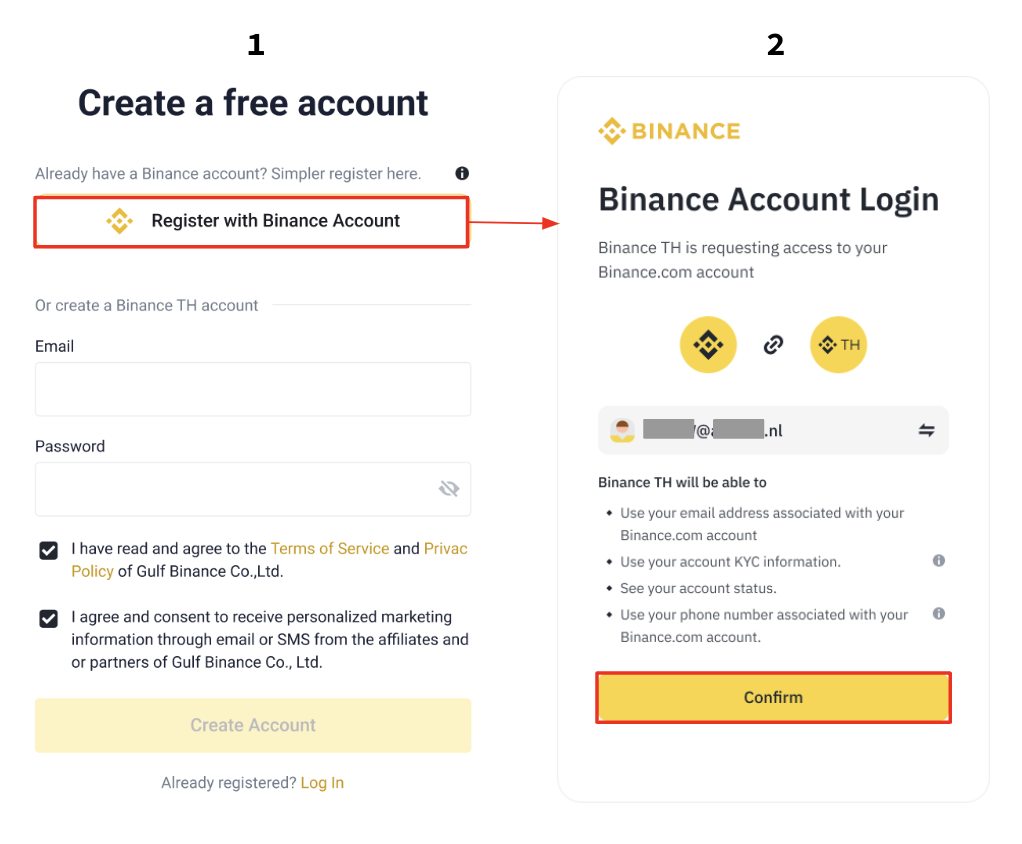
Note: BINANCE TH will use the email address and phone number linked to your Binance.com account, along with the corresponding KYC information.
3.Complete the phone number verification, then click [Submit].
4. A consent pop-up will appear. Click [Yes, I agree] to create your BINANCE TH account using your Binance.com account's email address and link the two accounts once your identity has been verified.
Remark: If you haven’t completed identity verification, you’ll be redirected to verify your identity on either Binance.com or Binance TH—depending on your account. Only accounts belonging to the same person can be connected.
5.Create a secure password for your account. Then, Read and agree to the Terms of Use, the Privacy Notice, the Onboarding Rules & AML Policy, and the Fee Table, click [Confirm].
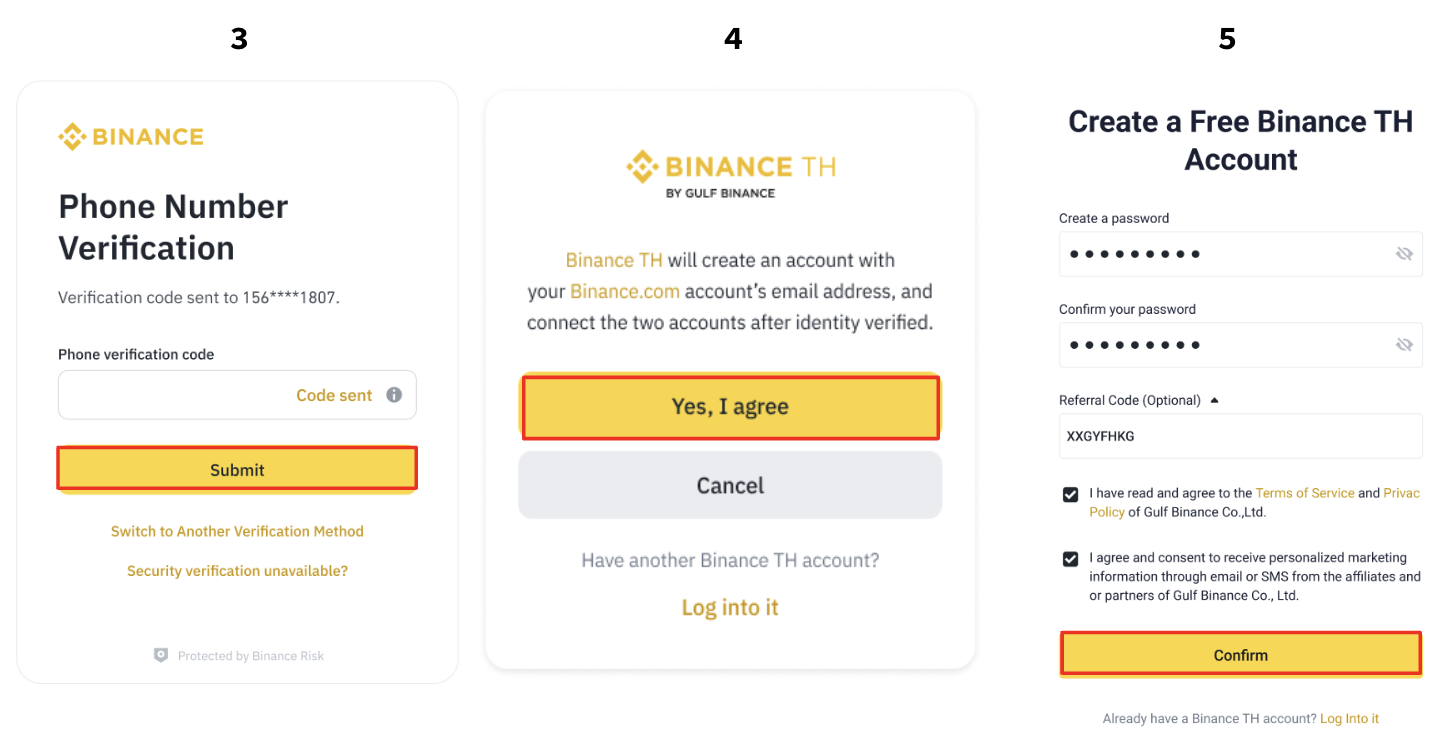
Note:
Your password must contain at least 8 characters, upper case letter(s) and digit number(s).
If you’ve been referred to register on BINANCE TH by a friend, make sure to fill in their Referral ID (optional).
6.Congratulations! You have successfully created a BINANCE TH account.
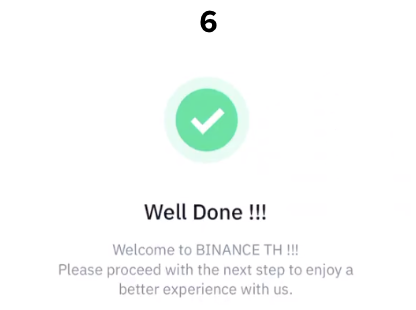
Note:
To protect your account, we highly recommend enabling at least 1 two-factor authentication (2FA)
Please note that you must complete Identity Verification before using deposit, withdrawal, and trading.
After successfully creating your BINANCE TH account, your wallet will automatically be linked to your Binance.com account. For more details about this feature, click.
